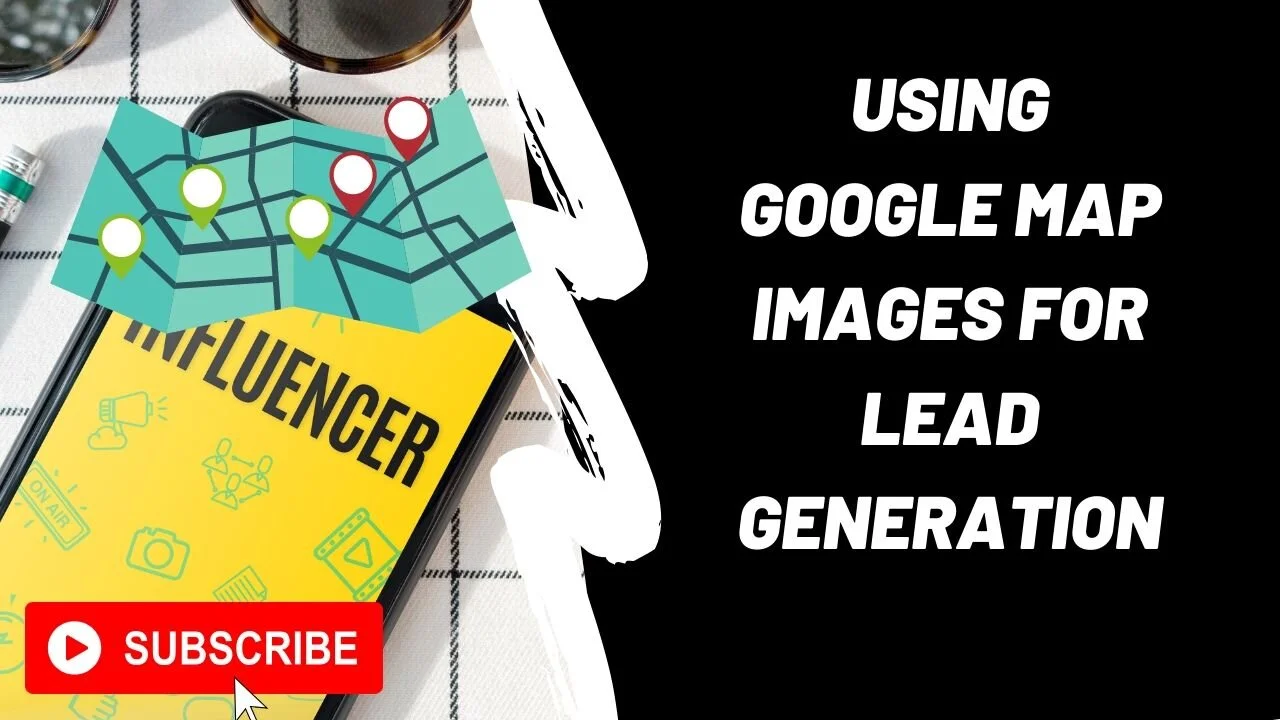Google Maps for free Lead Generation traffic
There are so many ways that you can use Google Map Images to build your small business lead generation efforts. Google Map Images are FREE and are highly under-utilised. Online marketing and local SEO.... is a pretty competitive space. There are a lot of companies vying for the same keywords, with the same offers. When it comes to lead generation, there are many ways you can get leads online: through pay-per-click ads, social media advertisements, YouTube videos or blog posts. One that might not immediately come to mind is using Google Maps images to optimise your online visibility.
Of course, you don't need to use Google Map images to generate leads if you're not using any of the steps in this article! However, there are several ways you can use Google Maps to optimise your online visibility.
Drive traffic to your website using Google Maps Messaging.
According to this article on Search Engine Journal, "One of the best ways to drive traffic to your site is through Google Maps messaging."
‘Google provides messaging capabilities in Maps and Search to facilitate easier communication between businesses and their customers. Google Maps is packed full of features to improve the local search experience for users as well as businesses who rely on the platform to reach customers.
Over the years, Google Maps has become the primary tool people use for finding driving directions, checking traffic conditions, and looking up locations with Street View.
There’s a lot more business owners can do with Google Maps beyond these everyday features.’
Businesses with a verified profile can now message customers directly from the Google Maps app. Messages from customers will appear in the business messages section in the updates tab.
What you can do is create a Google Maps grid, which gives you an opportunity to showcase your business. This helps you attract potential clients and customers who might not know about you based on your location. There's more information on the article here.
Drive traffic to your business services and products using Google Images.
If you're working on a local SEO strategy for your business, you can use Google Map imagery to drive traffic to your website.
How to use Google Maps and Images to generate leads
To create an optimised verified business link to your small business online, you need a reputable website, with a blog that supports an engaged audience. This article has been written to provide you with some tips on how to create a Google Maps Listing, which will enable you to generate leads by displaying your business details in an interactive map. To find an interactive map displaying your city or area, you will need to look at Google's Local Map Tools. Once you have found the Local Map, you can start adding to it. For example, you could add your street address and map your business information and sales, right on the map. You can also include your logo, and add a description to help potential customers find your business.
There are a number of ways you can utilise the power of Google Maps and Google Images to optimise your online visibility.
You can insert an image in a Google Map. This will allow you to provide information about your business in the map image itself (i.e. 'give a map to any visitor'). In addition, you can insert an image from a poster or poster album into your Google Map. This is a great way to attract potential customers to your business location, whilst giving them the information they are looking for.
The main thing to remember here is that the image should complement your business and your branding. A good example would be to have an image from a local restaurant on a poster, to attract people to your business location.
There are a number of ways you can make it easy for your customers to find you on Google Maps.
You could publish a Google Map image link with a quick web link or QR code for your site.
Social media posts that are hosted on your own website can be linked-to in the same way that you link to other Google Map images.
If you have a lead generation funnel, and you are publishing Google Map images on Twitter, you can make it a little by backlinking to your other sites.
Look at your Google Map images and think about how they can lead someone to your site and offer, and vice versa.
Think about Google Map image engagement and optimise with your description keywords.
If you're trying to bring new clients into your business, not sure about how to go about doing it, or just didn't know how to start "cracking the internet marketing game" - the video below could be useful for you. I'm going to share with you some tips and tricks and sneaky little ways that you might be able to use Google Map images for finding new clients and generating leads for your business.
How to optimise your Google Maps profile
Google Maps is hugely popular and widely used by potential customers and customers looking for local services. It's estimated that around 90% of all US and European traffic, from phones and computers, is made up of people searching for local information or searching for businesses, even more than news. That's a huge advantage for you if you can tap into this traffic. There's no need to spend thousands of dollars on software and tools to optimise Google Maps. Just be sure to have a strong profile image and tweak it to be what you want it to be. Don't just have a generic image for your business, make it represent you and your services. It's also a good idea to customise your online store, your social media pages, your website and your online presence with tailored content.
Google Maps has become a tool of choice for potential and existing customers and used by online marketers to promote their business. Once you have registered an account on Google Maps, it is relatively simple to upload and manage your image and link profile. You do not need to upload all of your images, but keep a clean, brand-aligned, SEO description profile.
How to use Google Maps and Images to generate leads
Google Maps and Maps Images are FREE! Most people don’t realise that these images are actually included in your traffic. The next thing is, Google Maps Images are probably the most effective way to drive people to your website, services and products. Once they arrive on the map, they are looking for something that might interest them. Depending on where your location is, there are likely to be a few things they want to see on the map. Remember, you are competing with every other business online so you have to be really good at what you do!
Supporting and Championing Local Businesses
As my 5th year as a Google Local Guide, we make it easier for those on the net to discover local places, as well as:
Add reviews
Verify listings such as opening hours
Fact check
Provide reviews and ratings
Conclusion
If you want to market your business through social media, you are already using Google Maps, as it is a valuable source of traffic
Are you looking for ways to increase your online digital visibility and need support? contact us here or learn more about the solutions available here.
For Business, Podcasts, Partnership and Guest blog request please email enquiries here:support@katrinayoungconsulting.com
↪️Stay Connected by following me on my alternative Social Media Platforms below:
Facebook https://www.facebook.com/katrinayoungconsultingdigital
Instagram:https://bit.ly/KYConsultinginstagram
Twitter: https://bit.ly/KYConsultingtwitter
LinkedIn: https://bit.ly/KYConsultinglinkedin
Pinterest: s://bit.ly/KYConsultingpinterest
Slideshare: https://bit.ly/KYConsultingslideshare
Medium: https://bit.ly/KYConsultingmediumblog
Youtube:bit.ly/KYConsultingyoutube